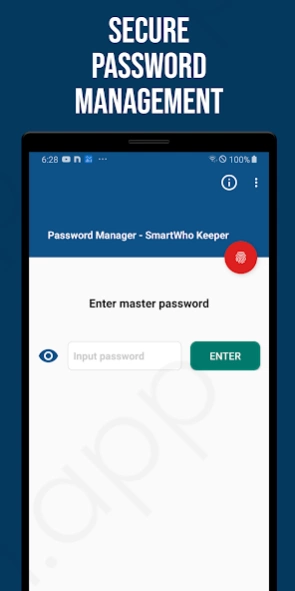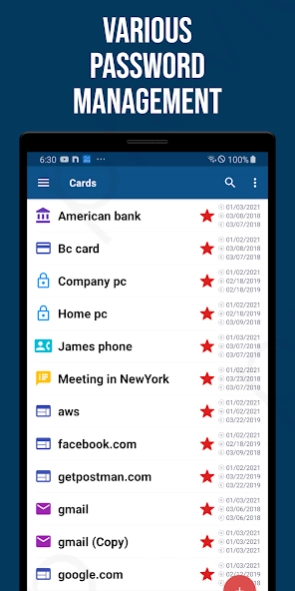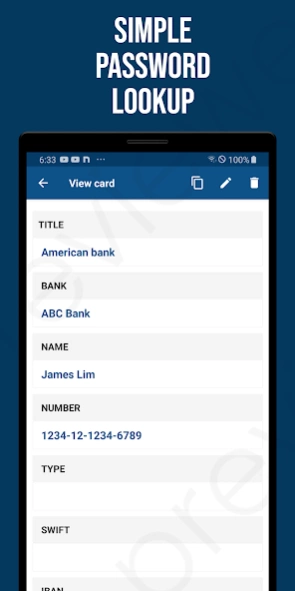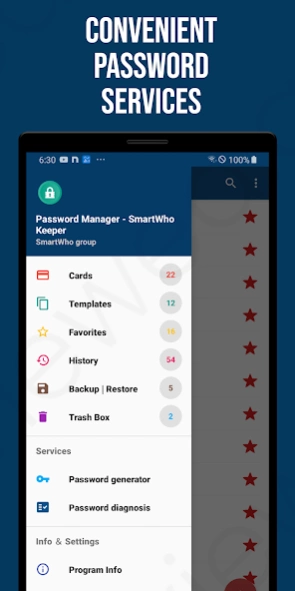SmartWho Password Manager 2.6.0
Free Version
Publisher Description
SmartWho Password Manager - Password Manager(SmartWho Safe) provides a secure and various service.
Have you ever wasted time by forgetting various passwords or information you use in your daily life?
Do you want to store your passwords or information in a more secure way than writing them down on paper?
SmartWho’s password manager is the solution!
The password manager stores all data entered by the user using secure encryption.
Even if the stored data is exposed, it is safe because it takes a huge amount of time for hackers to decrypt it.
The password manager is blocked from the outside world and is safely stored only on the customer's smartphone.
Do not lose your master password. Only you know your master password, and if you lose it, we cannot help you recover it.
This is because the passwords and various settings you save exist only on your smartphone.
If you forget your master password, you will have to reinstall the app and, unfortunately, all data registered in the app will be deleted for your safety.
For safe management, back up your data regularly using the backup menu.
Register new items quickly and easily using templates.
[Main features]
• Template list
- Website
- ID/Password
- bank
- Credit card
- phone number
- insurance
- Resident (social security) number
- Software license
- driver's license
- passport
- note
- image
- file
• Item Item
- id
- password
- URL
- note
- number
- name
- CVV
- PIN
- birthday
- published date
- Expiration date
- bank
- category
- SWIFT
- IBAN
- phone number
- text
- Date
- image
- file
- key
• Favorites
• Usage history information
• Backup/Restore
• Password generator
• trash can
About SmartWho Password Manager
SmartWho Password Manager is a free app for Android published in the PIMS & Calendars list of apps, part of Business.
The company that develops SmartWho Password Manager is SmartWho. The latest version released by its developer is 2.6.0. This app was rated by 2 users of our site and has an average rating of 4.3.
To install SmartWho Password Manager on your Android device, just click the green Continue To App button above to start the installation process. The app is listed on our website since 2024-04-06 and was downloaded 6 times. We have already checked if the download link is safe, however for your own protection we recommend that you scan the downloaded app with your antivirus. Your antivirus may detect the SmartWho Password Manager as malware as malware if the download link to com.smartwho.smartpassword is broken.
How to install SmartWho Password Manager on your Android device:
- Click on the Continue To App button on our website. This will redirect you to Google Play.
- Once the SmartWho Password Manager is shown in the Google Play listing of your Android device, you can start its download and installation. Tap on the Install button located below the search bar and to the right of the app icon.
- A pop-up window with the permissions required by SmartWho Password Manager will be shown. Click on Accept to continue the process.
- SmartWho Password Manager will be downloaded onto your device, displaying a progress. Once the download completes, the installation will start and you'll get a notification after the installation is finished.